Course VVBasic B - Lesson 5
Overview
In lesson 5 students learn more about the IF command: using ELSE and making more complex tests with AND and OR. The multiline capability of INPUT is introduced.Introductory
Review IF - THEN - ENDIF and INPUT with the students. Write the following two programs on the board, and show the students that they are equivalent in function:
| VVBasic commands | Output |
|---|---|
| NUMBER Age INPUT "How old are you? " Age IF Age > 15 THEN PRINT "You can drive!" ENDIF IF Age <= 15 THEN PRINT "You have to wait." ENDIF | How old are you? 11 You have to wait. |
| NUMBER Age INPUT "How old are you? " Age IF Age > 15 THEN PRINT "You can drive!" ELSE PRINT "You have to wait." ENDIF | How old are you? 11 You have to wait. |
The first program uses <= for "less than or equal." Similar are >= for "greater than or equal" and <> for "not equal." These are needed since the keyboard does not have keys for ≤, ≥, or ≠. The second program uses ELSE. Every IF command can optionally have an ELSE. When it does, commands between THEN and ELSE are run if the IF test is True, and commands between ELSE and ENDIF are run if the IF test is False.
The students have seen INPUT commands which ask the user to enter a value for one variable. An INPUT can actually ask for more than one value. To do this, use multiple variables, and put a text string prompt before each variable. Also, put a comma after a variable if it's not the last one. Here are some examples:
| VVBasic commands | Dialog Box | Output |
|---|---|---|
| TEXT Name NUMBER Age INPUT "What is your name?" Name, "How old are you? " Age PRINT "Hi, " Name ", how do you like being " Age "?" | 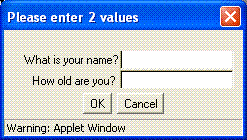
| What is your name? Mike How old are you? 11 Hi, Mike, how do you like being 11? |
| TEXT Movie1 TEXT Movie2 TEXT Movie3 INPUT "What are your three favorite movies? " Movie1, "" Movie2, "" Movie3 PRINT "I like those movies, too!" | 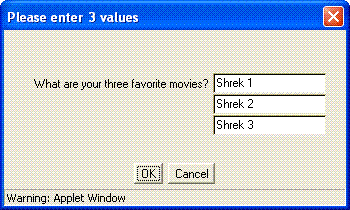
| What are your three favorite movies? Shrek 1 Shrek 2 Shrek 3 I like those movies, too! |
The second program shows that the prompt can be the empty string "". We can put some IFs after the INPUTs to make the programs more interesting. An IF test can have AND or OR connecting two separate tests. If you use AND, then both small tests have to be True for the entire test to be True. If you use OR, then either small tests can be True and that makes the entire test True. Make the following examples more fun by using specific values provided by the students.
| VVBasic commands | Output |
|---|---|
| TEXT Name NUMBER Age INPUT "What is your name?" Name, "How old are you? " Age IF Name = "Mary" AND Age = "12" THEN PRINT "What a coincidence!" ENDIF | What is your name? Mary How old are you? 12 What a coincidence! |
| TEXT Movie1 TEXT Movie2 TEXT Movie3 INPUT "What are your three favorite movies? " Movie1, "" Movie2, "" Movie3 IF Movie1 = "Toy Story" OR Movie2 = "Toy Story" OR Movie3 = "Toy Story" THEN PRINT "I like Toy Story, too!" ELSE PRINT "I don't like those movies." ENDIF | What are your three favorite movies? Shrek 1 Shrek 2 Shrek 3 I don't like those movies. |
Programming Lab
As always, point the browser at http://vvbasic.csed.org to begin.-
Suppose you want to write a program that will check if three
words, typed in by the user, are in alphabetical (dictionary) order.
Here's a start on the program. Type it in, replacing the underlines
with the correct VVBasic code.
TEXT Word1 TEXT Word2 __________ PRINT "Please enter three words." INPUT "First word: " Word1, "Second word: " Word2, ______________________ IF Word1 < Word2 AND Word2 < Word3 THEN PRINT "The words are in alphabetical order." ELSE __________________________________ _____ -
Here is a program where you can try to guess the roll of two dice:
NUMBER R1 NUMBER R2 NUMBER Guess1 NUMBER Guess2 REPEAT LET R1 = Random(1,6) LET R2 = Random(1,6) INPUT "What is your guess? " Guess1, "and your second guess? " Guess2 IF Guess1 = R1 + R2 THEN PRINT "That's it! The computer rolled " R1 " and " R2 ELSE PRINT "Sorry, the computer rolled " R1 + R2 ENDIF ENDREPEATType in the program and run it a few times. You'll see that your second guess is ignored. Change the IF command so that it tests if Guess1 or Guess2 equals R1 + R2. (Use OR and two = signs.) -
Type in and run this program:
NUMBER Test1 NUMBER Test2 NUMBER Average INPUT "Score on test 1: " Test1, "Score on test 2: " Test2 LET Average = (Test1 + Test2) / 2 PRINT "The average is " Average IF Average >= 90 THEN PRINT "That's an A." ENDIFMake sure the program is giving you the right answer! Now change the program:- Put a REPEAT and an ENDREPEAT in the program so that the user can get averages for multiple sets of test scores.
- Make the program ask for three test scores, and compute the average using all three.
- Have the program print out "That's not an A." if the Average is less than 90.
Concluding Questions and Answers
Write the following program on the board. Ask the students if it works correctly for all ages. Do the four IFs cover all the possibilities?NUMBER Age INPUT "How old are you?" Age IF Age = 11 THEN PRINT "You are a pre-teen." ENDIF IF Age = 12 THEN PRINT "You are a pre-teen." ENDIF IF Age < 11 THEN PRINT "You are not a pre-teen." ENDIF IF Age > 12 THEN PRINT "You are not a pre-teen." ENDIFAsk, can the four IFs be replaced by a single IF, which uses OR and ELSE? The answer is yes:
NUMBER Age INPUT "How old are you?" Age IF Age = 11 OR Age = 12 THEN PRINT "You are a pre-teen." ELSE PRINT "You are not a pre-teen." ENDIFWhy is the second version preferable?